Which is the best PCB design software for 2024? Which one should I use? That’s the question in the mind of most of the new aspirant circuit designers as the market is flooded with several printed circuit board design software. In this article, we will explore the top 10 most commonly used, professional PCB design software, available in 2024.
Page Contents
Key Features to Look for in a PCB Design Software
When selecting the best PCB design software for your needs, below mentioned key features are essential to consider:
1. User-Friendly Interface: Choose software with an intuitive and user-friendly interface. This feature simplifies the learning curve, making it accessible for designers of all skill levels.
2. Design Efficiency: Look for tools that streamline the design process, offering features that accelerate the creation of circuit layouts, saving time and effort.
3. Precision and Accuracy: Ensure the software provides precise tools for accurate circuit design. Minimizing errors is essential for creating reliable and functional PCBs.
4. Compatibility and Integration: Opt for software that seamlessly integrates with other tools in your workflow. Compatibility ensures a cohesive work environment, minimizing disruptions.
5. Advanced Features: Choose software that offers advanced features to stay ahead in technology. This includes capabilities for high-speed design, signal integrity analysis, and 3D modeling.
6. Collaboration Tools: Look for collaborative features that facilitate real-time sharing and editing, promoting teamwork among designers working on the same project.
7. Support and Updates: Select software with reliable customer support and regular updates. Access to assistance ensures smooth operations, and updates keep the software aligned with industry advancements.
8. Security Measures: Ensure the software incorporates robust security measures to protect sensitive design data, safeguarding intellectual property and confidential information.
Considering these features, you can choose a PCB design software that aligns with your project requirements and contributes to a successful design process.
Now let’s us discuss about the top PCB design software in details:
1. Altium Designer
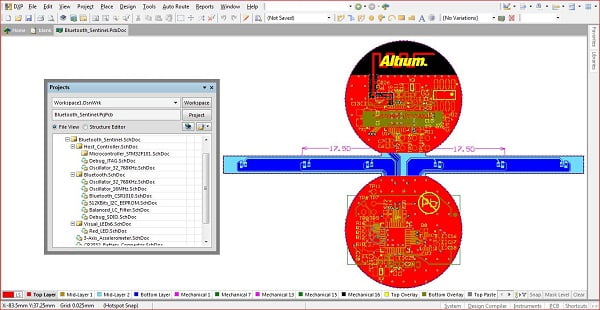
Altium Designer is one of the most powerful and widely used PCB design software. It is known for its comprehensive features and user-friendly interface. It offers a simple interface for schematic capture, PCB layout. Altium has a rich library of components, advanced routing capabilities, and a 3D visualization environment for accurate design representation. It is a paid software and is a top choice for professionals in the industry.
Features:
- Intuitive and user-friendly interface.
- Comprehensive library of components.
- Real-time collaboration features.
- Advanced simulation tools.
- 3D visualization of PCB designs.
- Cross-platform compatibility.
Pros:
- Suitable for both beginners and professionals.
- Excellent technical support.
- Robust component management.
- Seamless integration of PCB design and ECAD/MCAD.
- Regular updates and improvements.
- Active user community.
Cons:
- It is an expensive PCB Design software.
Best Suitable For:
- Professionals and organizations requiring top-tier PCB design capabilities.
- Projects that demand 3D modeling and simulation.
- High-complexity designs and large-scale PCBs.
Free/Paid:
- Altium Designer is a paid software. Pricing varies depending on the chosen plan.
2. Autodesk EAGLE/Autodesk Fusion 360
Eagle, developed by Autodesk, is also a popular PCB design software. It is known for its simplicity and versatility. It offers an intuitive interface and a vast component library, making it easy for beginners to get started. Autodesk has announced that EAGLE premium will not be available after June 7, 2026, and Autodesk is promoting Fusion 360 now in place of Eagle as Fusion 360 is a centralized product development solution that integrates design, simulation, electronics, and manufacturing at a single place. EAGLE standard is now available only with a Fusion 360 subscription. Fusion 360 is free for personal use with a limitation of two sheets per schematics, two Signal Layers, and an 80mm2 board area.
Features:
- Schematic and PCB layout tools.
- Extensive library of components.
- Integration with Fusion 360.
- Real-time error checking.
- Electrical rule checking (ERC).
- User-friendly interface.
Pros:
- Affordable for students and hobbyists.
- Integration with Autodesk’s ecosystem.
- Cross-platform compatibility.
- Active user community.
- Cloud-based design synchronization.
Cons:
- Limited features in the free version.
- May not be suitable for complex and large-scale projects.
Best Suitable For:
- Students, hobbyists, and small projects.
- Prototyping and quick design iterations.
- Projects that benefit from Fusion 360 integration.
Free/Paid:
- Autodesk EAGLE paid PCB design software. It offers a free version too with limited features. Now you need Fusion 360 subscription to use it.
3. KiCad
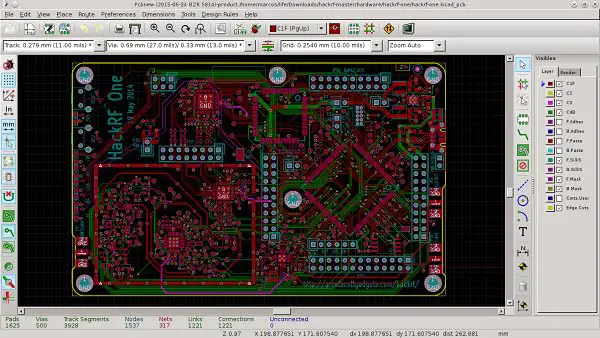
KiCad is an open-source PCB design software that has gained significant popularity among hobbyists and professionals. It offers a comprehensive suite of tools for schematic capture, PCB layout, and 3D modeling. KiCad is an open source/free solution for circuit board designing without compromising on functionality. KiCad supports cross-platform compatibility, allowing users to work seamlessly on different operating systems.
Features:
- Open-source and free.
- Schematic capture and PCB layout.
- 3D viewer and model support.
- Active open-source community.
- Cross-platform.
Pros:
- Completely free and open-source.
- No limitations on design size.
- Growing library of components.
- Support for custom extensions.
- Ideal for open-source and collaborative projects.
- Continuous updates and improvements.
Cons:
- Less intuitive for beginners.
- Limited advanced simulation features.
Best Suitable For:
- Open-source and community-driven projects.
- Budget-conscious students and hobbyists.
- Prototyping and smaller-scale projects.
Free/Paid:
- KiCad is entirely free and open-source.
4. Siemens PADS
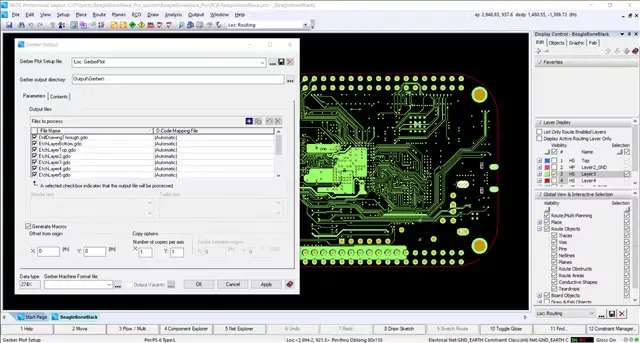
Siemens PADS, originally developed by Mentor Graphics is now a part of Siemens. This PCB design tool is a robust software that caters to both beginners as well as experienced designers. It offers a wide range of features, including schematic capture, PCB layout, and signal integrity analysis. PADS provides advanced routing capabilities and efficient design reuse. With its user-friendly interface and extensive design rule checks, Siemens PADS enables designers to create high-quality PCBs with ease.
Features:
- Part of the Xpedition suite.
- High-speed design capabilities.
- Interactive routing and design rule checks.
- Embedded component libraries.
- Advanced ECAD/MCAD integration.
- Scalable solutions for various project sizes.
Pros:
- Professional-grade PCB design software.
- Ideal for complex high-speed PCB designs.
- Efficient design rule checks and error detection.
- Integration with other Siemens tools.
- Strong technical support.
Cons:
- Higher pricing for advanced features.
- Steeper learning curve for beginners.
Best Suitable For:
- Professional engineers and organizations.
- Complex and high-speed PCB designs.
- Projects that require advanced ECAD/MCAD integration.
Free/Paid:
- PADS is a paid PCB design software, offers a range of licensing options, with pricing varying based on the selected features and capabilities.
5. OrCAD

OrCAD, developed by Cadence Design Systems, is a comprehensive PCB design software known for its advanced capabilities and extensive libraries. It offers a complete suite of tools for schematic capture, PCB layout, simulation, and analysis. This PCB Design software provides an intuitive interface, powerful auto-routing features, and real-time design feedback, ensuring efficient and accurate printed circuit board designs. OrCAD offers a seamless integration with other Cadence tools which helps maintaining a streamlined design flow.
Features:
- Schematic design and simulation.
- PCB layout and routing tools.
- Advanced analysis features.
- Component management and library.
- Cross-platform compatibility.
- Integration with other Cadence products.
Pros:
- Professional-grade simulation and analysis capabilities.
- Seamless integration with other Cadence tools.
- Scalable solutions for various project sizes.
- Active user community.
- High-quality technical support.
Cons:
- Pricing can be high for full-featured packages.
- Complex for beginners and smaller projects.
Best Suitable For:
- Professional engineers and organizations.
- Projects requiring advanced simulation and analysis.
- Integration with other Cadence products.
Free/Paid:
- ORCAD is a paid PCB design software tool. Pricing depends on the selected features and capabilities.
6. Allegro PCB Designer
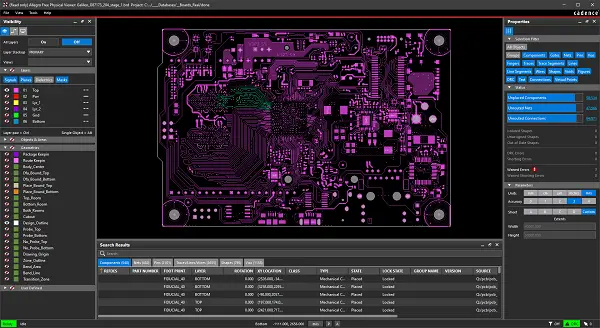
Allegro PCB Designer is also from Cadence. It is a high-performance printed circuit design software widely used in the industry. It offers advanced features for complex board designs, including high-speed signal routing, constraint-driven layout, and comprehensive design rule checks. Allegro provides a scalable platform that is suitable for both small and large design teams.
Features:
- High-performance circuit design.
- Interactive routing and design rule checks.
- Embedded component libraries.
- Advanced ECAD/MCAD integration.
- Scalable solutions for different project sizes.
Pros:
- Professional-grade software.
- Ideal for complex high-speed PCB designs.
- Efficient design rule checks and error detection.
- Integration with other Siemens tools.
- Strong technical support.
Cons:
- Higher pricing for advanced features.
- Steeper learning curve for beginners.
Best Suitable For:
- Professional engineers and organizations.
- Complex and high-performance printed circuit designs.
- Projects that require advanced simulation and analysis.
Free/Paid:
- It is a paid PCB Design software. It offers various licensing options.
7. DipTrace
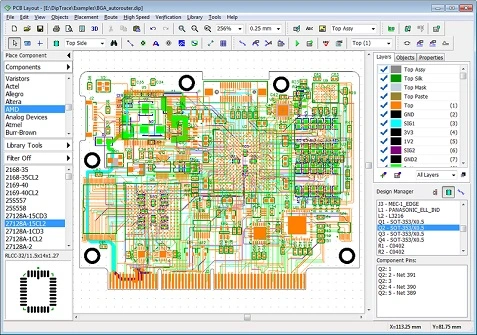
DipTrace is a versatile PCB design software that caters to various levels of expertise. It offers a range of modules, including schematic capture, PCB layout, component creation, and pattern editor. DipTrace’s intuitive interface and extensive components library is suitable for both hobbyists and professionals. It supports multi-sheet and multi-level hierarchies, allowing for complex designs, and offers real-time 3D visualization for accurate representation.
Features:
- Schematic capture and PCB layout.
- Customizable component creation.
- Real-time 3D modeling.
- Powerful auto-routing.
- Support for differential pairs.
- Active user community.
Pros:
- User-friendly interface, suitable for beginners.
- Affordable pricing with no subscription required.
- Custom component creation.
- Robust design rule checks.
- High-quality technical support.
Cons:
- May lack some advanced features for complex designs.
- Limited integrated simulation capabilities.
Best Suitable For:
- Hobbyists, students, and small-scale projects.
- Custom component design.
- Projects that need an intuitive and cost-effective solution.
Free/Paid:
- It is a paid tool.
8. Proteus
Proteus is a comprehensive PCB design and simulation tool that offers a seamless workflow from schematic capture to PCB layout and testing. It provides a user-friendly interface and a vast library of components, allowing designers to easily create and modify their circuits. Proteus has advanced simulation capabilities, 3D visualization, and real-time debugging.
Features:
- Schematic capture and simulation.
- PCB layout and auto-routing.
- Integrated development environment (IDE).
- Extensive library of components.
- Arduino and Raspberry Pi support.
- Cross-platform compatibility.
Pros:
- Excellent simulation capabilities.
- Suitable for educational purposes.
- Arduino and Raspberry Pi integration.
- Robust component library.
- Active user community.
Cons:
- Licensing can be expensive for professional use.
- May not be as feature-rich as some high-end solutions.
Best Suitable For:
- Educational purposes and students.
- Projects that require microcontroller integration.
- Small to medium-scale PCB designs.
Free/Paid:
- Proteus being a paid tool, offers various licensing options, with different pricing based on the chosen package and usage.
9. Express PCB Plus
Express PCB Plus is a user-friendly PCB design software. It enables engineers, hobbyists, and students to create professional printed circuit designs with ease. The software provides a rich library of components. Users can ensure their designs meet manufacturing standards with the help of its real-time design rule checks. This board design software is ideal for small to medium-sized projects.
Features:
- User-friendly interface.
- Schematic capture and PCB layout.
- Component library.
- Cross-platform compatibility.
- Custom PCB manufacturing services.
Pros:
- Ideal for quick and simple designs.
- Affordable pricing for hobbyists.
- Integration with custom PCB manufacturing services.
- Straightforward and easy to learn.
- Active user community.
Cons:
- Limited features for complex and advanced projects.
- May not be suitable for large-scale designs.
Best Suitable For:
- Hobbyists and beginners.
- Small-scale and quick-turnaround projects.
- Projects that require custom PCB manufacturing services.
Pricing:
- ExpressPCB Plus is a paid PCB design software tool, offers affordable pricing, making it accessible to hobbyists and small-scale projects.
10. CADstar
CADstar developed by Zuken, is a robust and versatile PCB design software solution with the extensive component library. CADstar’s advanced tools empower users to intricately define traces, vias, and components, ensuring optimal performance and reliability. It supports collaborative work, allowing multiple users to contribute seamlessly.
Features:
- Schematic capture and PCB layout.
- Integrated simulation and analysis tools.
- Extensive component library.
- Support for custom symbols and footprints.
- Cross-platform compatibility.
- Scalable solutions for different project sizes.
Pros:
- Comprehensive design and simulation capabilities.
- Scalable solutions for varying project sizes.
- Active user community.
- Integration with other Zuken products.
- High-quality technical support.
Cons:
- Higher pricing for advanced features.
- May have a steeper learning curve for beginners.
Best Suitable For:
- Professional engineers and organizations.
- Complex and high-performance circuit designs.
- Projects that require advanced simulation and analysis.
Pricing:
- It is a paid PCB design software with pricing varying based on the selected features and capabilities.
Conclusion
Right PCB design software is essential for achieving efficiency, accuracy, and successful outcomes. Each board design software discussed above offers its own unique features, user-friendly interfaces, and extensive libraries, catering to the diverse needs of professionals, hobbyists, and educational institutions.
FAQs
Which is the best PCB design software?
All of the above-mentioned software are widely used professional PCB design software. Selecting the best depends on who you are and what are your requirements. If you are a student a hobbyist or a small organization, I would suggest you go with any free tool like KiCad, If you are from a big company and your budget allows, Altium Designer can be a great choice in terms of its user-friendly interface and advanced features.
Are these circuit design software tools suitable for beginners?
Yes, these ECAD PCB design software cater to a wide range of users, including beginners. Tools like Altium, Eagle, KiCad, and DipTrace offer intuitive interfaces and extensive documentation, making them accessible for those new to circuit design. A lot of online tutorials are available to provide valuable resources for beginners to learn and enhance their skills.
Can I import/export designs between different PCB design software?
Most of the PCB design software support standard file formats, allowing import/export of designs between different software tools. However, one needs to double-check compatibility and ensure proper conversion to maintain the integrity of the design.
Can I try these PCB design software before purchasing?
Yes, Many PCB design tools offer trial versions or free editions to explore the features before making any purchase.
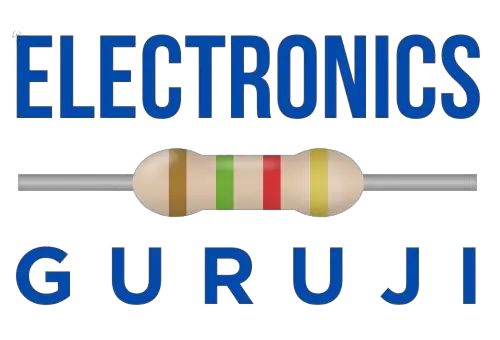

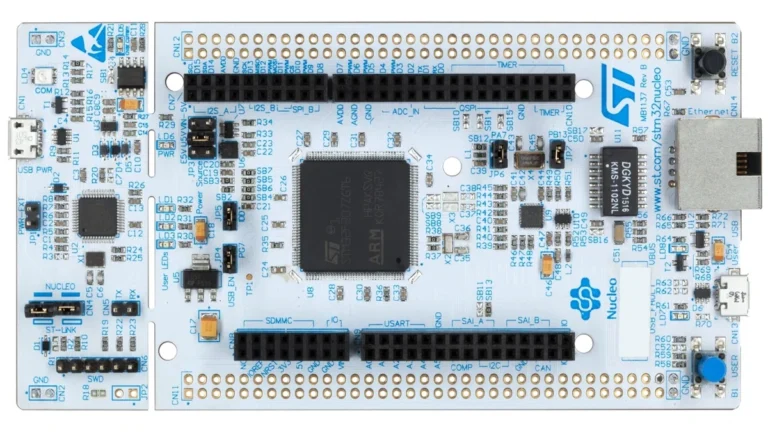
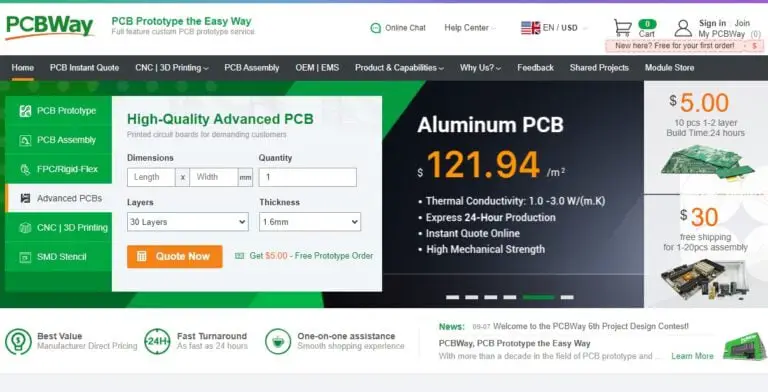

This is very useful. Thanks a lot.
It is good to know that you found it useful. Best wishes.