A circuit simulation software, also known as a circuit simulator, is very useful in analyzing the behavior of the circuit before making a prototype. Regardless of being an electrical engineer, a student, or a hobbyist; a circuit simulation software can greatly enhance your ability to design and analyze electronic circuits. Here, we will explore the top circuit simulation software available in 2024 with their features, pros, and cons so that you can select the best software as per your applications.
Page Contents
Importance of Circuit Simulation Software
Electronic circuit simulation software allows engineers and designers to create virtual models of electronic circuits and test their functionality without the need for physical prototyping. It enables users to analyze circuit behavior, predict performance, and identify potential issues before moving to the physical implementation stage. This not only saves time and resources but also ensures more accurate and reliable circuit designs.
Key Features to Look for in a Circuit Simulation Software
When choosing a circuit simulation software, several key features are essential to consider:
- User-Friendly Interface: Easy-to-use software allows users to quickly design and simulate circuits without a steep learning curve.
- Wide Component Library: A comprehensive component library with various electronic components allows for versatile circuit design possibilities.
- Simulation Accuracy: Accurate simulation results are crucial for reliable circuit design.
- Real-Time Analysis: Real-time analysis capabilities enable users to monitor circuit performance dynamically and make adjustments on the fly.
- Integration with Design Tools: Integration with popular design tools, such as schematic capture and PCB layout software, facilitates seamless transfer of designs and would be an added advantage.
The top 10 circuit simulation software are explained below in detail:
LTspice

LTspice is a popular and powerful electronic circuit simulation software developed by Linear Technology, now part of Analog Devices. It offers a user-friendly interface and a wide range of simulation capabilities. LTspice supports both analog and digital circuit simulations. With its extensive library of components and accurate models, it allows users to analyze circuit behavior and performance with precision. LTspice’s waveform viewer and interactive simulation features provide real-time feedback, facilitating efficient circuit analysis and troubleshooting. It is a professional simulator and one of the best circuit simulation software for students as well being a free circuit simulation software. LTSpice is undoubtedly a great choice for almost everyone who want to simulate a circuit using a professional circuit simulation software.
Features:
- Circuit simulation
- Waveform analysis
- Schematic capture
- Component library
- Monte Carlo analysis
- Noise analysis
- Offline circuit simulator
Pros:
- User-friendly interface
- Large community support
- Extensive component library
- Accurate simulation results
- Fast simulation speed
- It is a free software
Cons:
- Limited third-party component models
- Steeper learning curve for beginners
- No PCB design capabilities
Best Suitable For:
- Professionals/Engineers
- Hobbyists
- Students
- Small to medium electronic companies & design centres
Free/Paid: Free with all features
Proteus
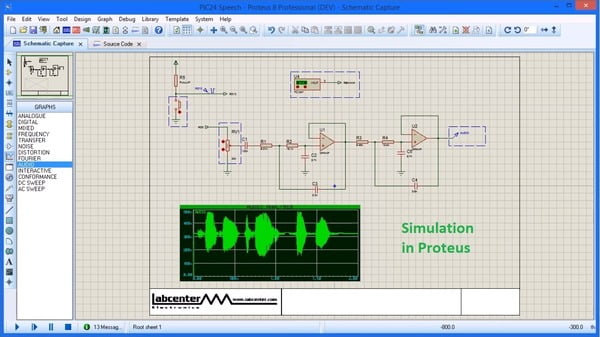
Proteus is a comprehensive electronic circuit design and simulation software widely used in the industry. It offers a seamless design flow, combining schematic capture, PCB layout, and circuit simulation in a single integrated environment. Proteus provides a vast component library and advanced simulation models to simulate and verify complex circuits accurately. Its interactive simulation capabilities enable real-time testing and debugging, which is very helpful in the design iteration process. Proteus also offers advanced features like mixed-mode simulation, SPICE models, and microcontroller simulation, making it suitable for both analog and digital circuit designs. The best part is, you can even program microcontroller with the hex file of the embedded code while simulating an embedded project.
Features:
- Circuit simulation
- PCB design
- Component library
- Microcontroller simulation
- Virtual instruments
- Circuit visualization
- Offline circuit simulator
Pros:
- Integrated PCB design
- Microcontroller simulation
- Real-time debugging
- Breadboard simulation
- Arduino compatibility
Cons:
- Relatively expensive circuit simulation software
- Steeper learning curve for beginners
- Limited component library compared to specialized tools
Best Suitable For:
- Professional PCB design
- Microcontroller-based projects
- Industrial automation
Free/Paid: Paid
PSpice
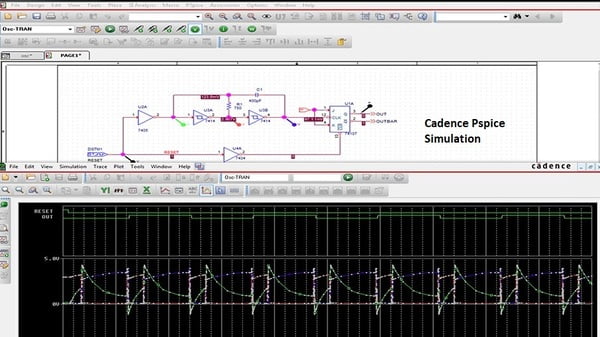
PSpice, developed by Cadence Design Systems, is a powerful electronic circuit simulation software widely used in the electronics industry. It offers a robust set of simulation capabilities, including analog, digital, and mixed-signal simulations. PSpice provides a vast library of pre-built models. Its advanced analysis features, such as sensitivity analysis and Monte Carlo simulations, allow users to evaluate circuit performance under different conditions and optimize designs. PSpice’s integration with popular PCB design tools enhances the design flow and enables efficient collaboration between design and simulation.
Features:
- Circuit simulation
- Waveform analysis
- Schematic capture
- Component library
- PCB design
- Mixed-signal simulation
- Monte Carlo analysis
- Sensitivity analysis
- Offline circuit simulator
Pros:
- Comprehensive analysis capabilities
- Strong modeling and simulation capabilities
- Integration with Cadence tools
Cons:
- High cost for professional version simulator
- Steeper learning curve for beginners
Best Suitable For:
- Professional electronics design
- Advanced simulations
- Large-scale projects
- Mixed-signal simulations
Free/Paid: Paid
Tina-TI
Tina-TI is developed by DesignSoft company exclusively for Texas Instruments (TI). It is based on DesignSoft’s TINA Design Suit. It is a user-friendly electronic circuit simulation software widely used by electronics enthusiasts and professionals. This electronic circuit simulator offers an intuitive graphical user interface and supports both analog and digital circuit simulations. Tina-TI also provides a wide range of component models and libraries. Its interactive and real-time simulations facilitate quick circuit evaluation and parameter optimization. Tina-TI also offers extensive analysis features, such as frequency response analysis, transfer function calculation, and tolerance analysis, making it a versatile tool for circuit design and analysis.
Features:
- Circuit simulation
- Waveform analysis
- Schematic capture
- Component library
- PCB design
- Analog and digital simulation
- Monte Carlo analysis
- Sensitivity analysis
- Offline circuit simulator
Pros:
- Robust simulation engine
- Seamless integration with TI components
- Support for mixed-signal simulations
- SPICE model import
- It is a free circuit simulator
Cons:
- Steeper learning curve for beginners
- Limited third-party component models
Best Suitable For:
- Engineers working with TI components
- Analog and digital circuit design
- Power electronics professionals
Free/Paid: Free
Multisim
Multisim, developed by National Instruments, recently acquired by Emerson, is a popular electronic circuit simulation software widely used in educational institutions and industry. It offers a comprehensive set of simulation and analysis tools, making it suitable for both beginners and experienced engineers. Multisim provides a vast component library and simulation models, enabling accurate representation of real-world circuits. Its intuitive graphical user interface and interactive simulation enhances the learning and design experience.
Features:
- Circuit simulation
- Waveform analysis
- Schematic capture
- Component library
- PCB design
- Virtual instruments
- Monte Carlo analysis
- Sensitivity analysis
- Both Offline & Online circuit simulator
Pros:
- Intuitive user interface
- Vast component library
- Support for virtual instruments
- Integration with NI hardware
Cons:
- Relatively expensive circuit simulator
- Steeper learning curve for beginners
- Limited PCB design capabilities compared to specialized tools
Best Suitable For:
- Educational institutions
- Circuit design and analysis
- Virtual instrument simulation
Free/Paid: Paid
SIMPLIS/SIMetrix
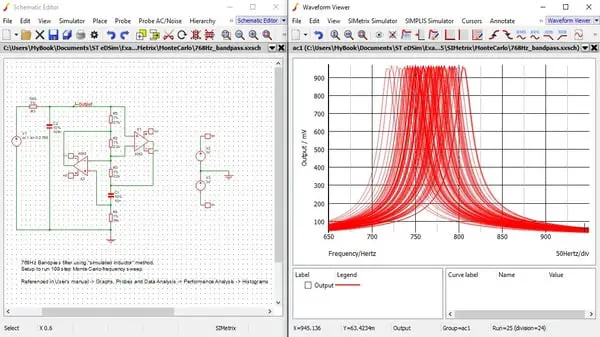
SIMPLIS/SIMetrix, developed by Ansys, is a specialized electronic circuit simulation software focused on switch-mode power supplies and power electronics. SIMPLIS provides fast and accurate transient and steady-state simulations, allowing users to analyze and optimize the performance of power electronic circuits.
Features:
- Circuit simulation
- Waveform analysis
- Schematic capture
- Component library
- PCB design
- Mixed-signal simulation
- Monte Carlo analysis
- Sensitivity analysis
- Offline circuit simulator
Pros:
- High-speed simulation
- Excellent modeling accuracy
- Easy-to-use waveform analysis
- Integrated schematic and waveform viewer
- Dedicated power electronics circuit analysis tools
Cons:
- Limited support for complex mixed-signal systems
- Limited component library compared to specialized tools
Best Suitable For:
- High-speed switching power supply design
- Power electronics professionals
- Automotive and aerospace applications
Free/Paid: Paid
Simulink
Simulink, developed by MathWorks, is a powerful circuit simulation and modeling environment widely used in the field of control systems and signal processing. It provides a graphical user interface for building and simulating dynamic systems. Simulink offers extensive libraries of predefined blocks, allowing users to model and simulate complex systems with ease. It is a versatile tool that integrates well with MATLAB and other MathWorks products.
Features:
- Circuit simulation
- Waveform analysis
- Comprehensive modeling
- Mixed-signal simulation
- Extensive collection of pre-built blocks
- Environment for designing complex systems.
- Offline circuit simulator
Pros:
- Powerful mathematical and analytical functions
- Excellent support for both linear and nonlinear simulations
- Accurate simulation results
Cons:
- Complete functionality requires a MATLAB license
- Steeper learning curve for beginners
Best Suitable For:
- Professional electronics design
- Advanced simulations
- Large-scale projects
- Mixed-signal simulations
- Ideal for control system designs
Free/Paid: Paid
Psim
Psim is a powerful circuit simulation software that specializes in power electronics and power systems. It offers an extensive range of simulation capabilities, including circuit modeling, power loss analysis, transient analysis, and control system design. Psim provides a user-friendly interface, ensuring ease of use for engineers and designers. With its accurate simulation results and robustness, Psim is a trusted choice for simulating complex power electronics systems. Although it may have a steeper learning curve for beginners due to its advanced features, Psim remains a top choice for professionals in the field of power electronics.
Features:
- Circuit modeling
- Circuit simulation
- Waveform analysis
- Schematic capture
- Component library
- Power loss analysis
- Transient analysis
- Control system design
- Offline circuit simulator
Pros:
- User-friendly interface
- Accurate simulation results
- Extensive library of power components
- Robust tool for power electronics systems
Cons:
- Steeper learning curve for beginners
- Limited support for complex mixed-signal systems
Best Suitable For:
- Professional electronics design
- Advanced simulations
- Large-scale projects
- Power Electronics
Free/Paid: Paid
CircuitLogix:
CircuitLogix is a powerful electronic circuit simulation software that primarily focuses on education and training. It offers a comprehensive range of simulation tools for both analog and digital circuits. CircuitLogix provides a user-friendly interface, making it suitable for students and beginners in the field of electronics. It is an excellent choice for educational purposes and hands-on learning experiences in electronic circuit simulation.
Features:
- Circuit simulation
- Waveform analysis
- Schematic capture
- Component library
- analog and digital circuit simulation
- Offline circuit simulator
Pros:
- User-friendly interface
- Virtual lab experiments
- Comprehensive library of components
- Useful for educational purposes and hands-on learning
Cons:
- Lack of advanced simulation capabilities
- Professional-grade software options missing.
Best Suitable For:
- Hobbyists
- Students
- Small to medium-sized projects
Free/Paid: Paid
EasyEDA
EasyEDA is a cloud-based/online electronic circuit design and simulation software. It offers a user-friendly interface, allowing users to design, simulate, and collaborate on circuits online. EasyEDA provides a vast component library, schematic capture, and mixed-mode simulation capabilities. It also integrates seamlessly with PCB design tools, making it a convenient choice for complete electronic design projects.
Features:
- Circuit simulation
- Waveform analysis
- Schematic capture
- Component library
- PCB design
- Cloud based online circuit simulator
Pros:
- Intuitive interface
- Collaborative features
- Extensive component library
- Easy access from any device with an internet connection.
Cons:
- Slower performance for larger designs
- Offline work may not be possible.
Best Suitable For:
- Hobbyists
- Students
- Small to medium-sized projects
Free/Paid: Both free and paid plans (premium features available in the paid version)
Conclusion
The above-mentioned electronic circuit simulation software are pioneer in simulation tools, so you can choose anyone as per your requirements. However, if you are looking for free circuit simulation software made for mainly analog circuitry, LTspice can be a great choice. If you want to simulate an embedded circuit, Proteus can do the job quite well.
Note: If you want to purchase any electronic circuit simulator, It is important to carefully evaluate that on their respective official website for detailed information and also use the trial/demo version first to get the proper idea of features and applications.
FAQs
Which software is used to simulate electronic circuits?
There are a number of software available to simulate electronic circuits. LTSpice is one of the most used circuit simulation software. It is completely free to use, very fast and powerful software. However, All electronic circuits are not the same and there are various specialized requirements when simulating them, so you can choose a particular software as per circuit type and specific requirements.
Can circuit simulation software be used for educational purposes?
Yes, circuit simulation software are widely used in educational settings for teaching circuit design and analysis concepts. It allows students to gain practical experience and understanding of circuit behavior without needing physical components. The software provides a safe and cost-effective way to experiment and learn about circuits.
Are circuit simulation software compatible with different operating systems?
Yes, most circuit simulation software are designed to be compatible with major operating systems such as Windows, macOS, and Linux.
Can circuit simulation software handle high-frequency circuits?
Yes, advanced circuit simulation software is capable of handling high-frequency circuits. These software tools take into account the characteristics of high-frequency signals, such as parasitic effects, transmission line effects, and impedance matching.
How can circuit simulation benefit the design process?
Circuit simulation offers several benefits to the design process. It allows engineers to validate and verify circuit designs before physical prototyping, reducing the time and cost associated with building and testing multiple iterations. Electronic Simulator also provides valuable insights into circuit behavior, enabling designers to identify and address issues early in the design phase. Additionally, it allows for “what-if” scenarios, where designers can experiment with different component values or circuit configurations to optimize performance.
Are there any free circuit simulator options available?
Yes, there are free circuit simulation software options available that provide basic simulation capabilities. These software tools are often suitable for beginners or those are on a tight budget. While they may have limitations compared to paid versions, such as restricted component libraries or advanced analysis features.
Can circuit simulators be used for testing power electronics circuits?
Yes, circuit simulators can be used for testing and analyzing power electronics circuits. Power electronics deals with the conversion and control of electrical power, often involving high-power and high-voltage applications.
Can circuit simulation software assist in troubleshooting circuit issues?
Absolutely! Circuit simulation software can be a valuable tool for troubleshooting circuit issues. By simulating the circuit behavior, engineers can compare the expected results with the observed behavior, helping to pinpoint potential sources of problems. This allows for efficient debugging and optimization of circuits, ultimately leading to improved performance and reliability.
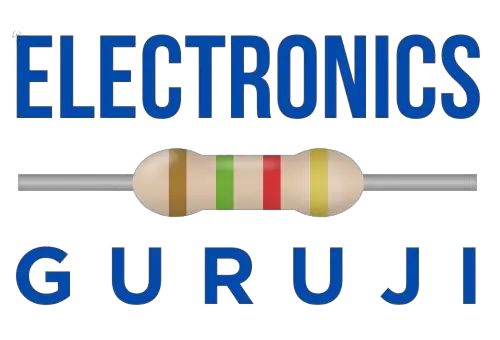
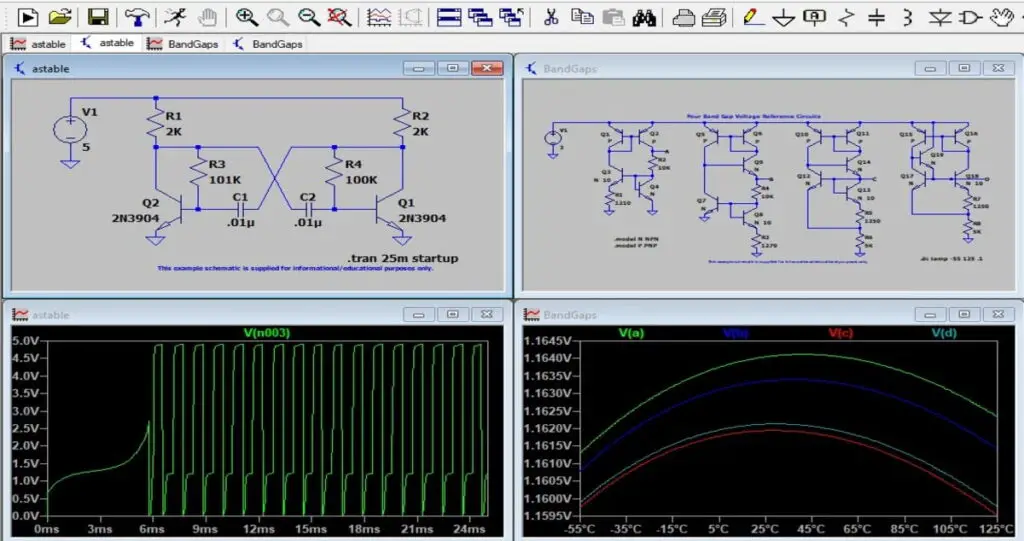
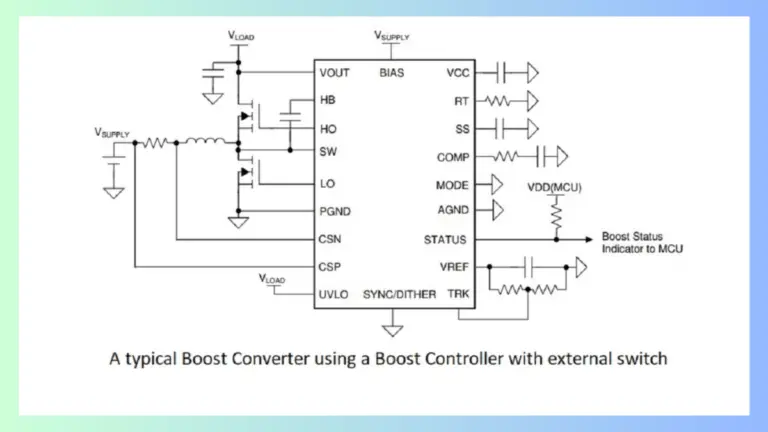
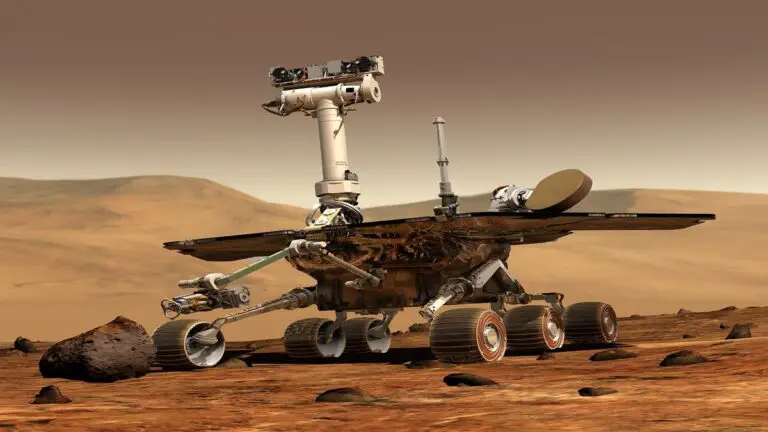




Hi, Thanks for such a great article. I tried LTspice and Tina-TI, both are really good.
i started electronics study when i was very young it cost me a fortune to buy nothing compared to today i wish i was young all over again their are so many fields of study today.
Hi Robert, That’s amazing to hear about your early start in electronics! It’s true, the landscape has evolved so much since then. Best Wishes.